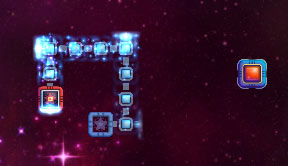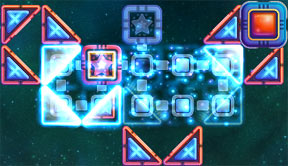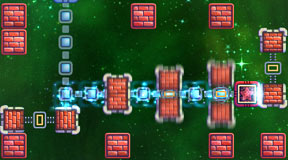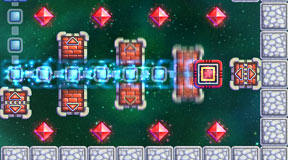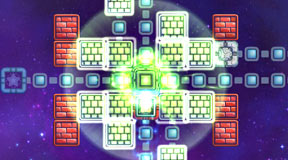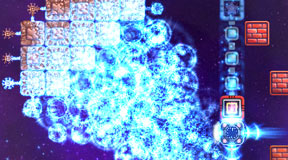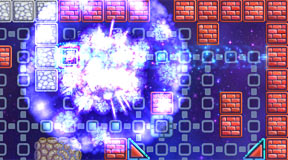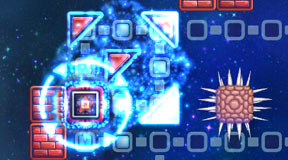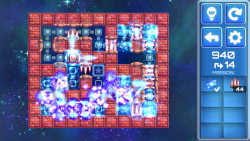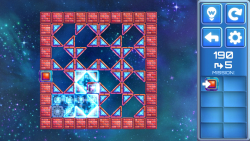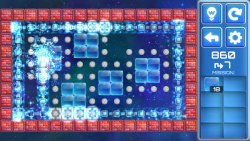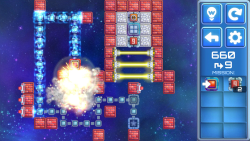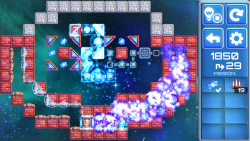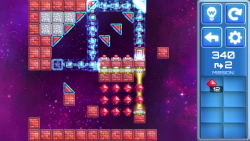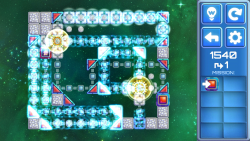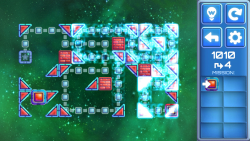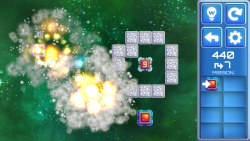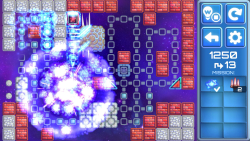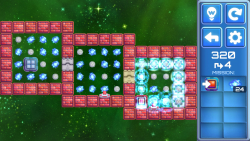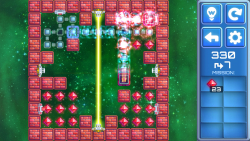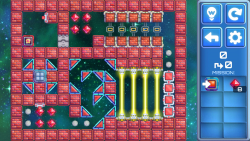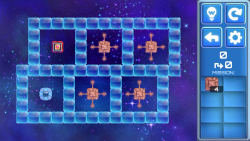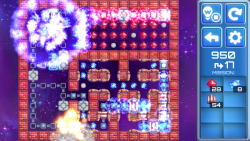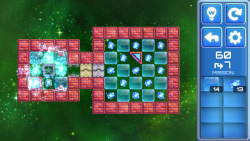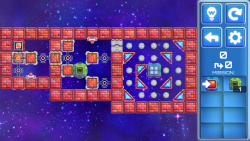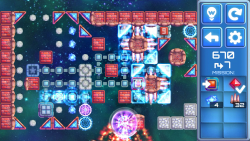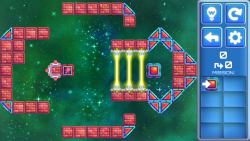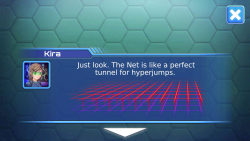Fact Sheet
Title: Orbox B: Rebirth
Genre: Puzzle, Logic
Platform: Android, iOS, PC, Mac, Linux
Price: Free, in-apps, ads(removable with any in-app)
Links:
Android: https://play.google.com/store/apps/details?id=com.Progamix.OrboxB
iOS, iPhone: https://itunes.apple.com/app/orbox-b-rebirth/id1459742512
PC(win), Mac, Linux: https://progamix.itch.io/orbox-b-rebirth
Release Date: Beta release July 12, 2019
Developers: Arseniy Shklyaev, Alexey Vorobyov
Website: progamix.com
Contact: gamebalance@gmail.com
Social: facebook.com/Progamix, twitter.com/pgamix
Trailer
About the game
Orbox B: Rebirth is classic game. Just like Tetris. It has a long story starting around 1996. At that time Arseniy wanted to create some game by himself. Sometimes he took ZX Spectrum from his friend and tried to make at least a simple game. He came up with the idea of a square that slides straight until stops at a block. And has to find a way to the exit. He programmed it in a simple way in text mode. So there were just different colored squares on screen. Arseniy also learned a little bit of programming in school in around 94-95. With Pascal programming language. So later parents bought IBM PC and Arseniy of course decided to program Orbox game with Pascal. Maybe around 98. Later he programmed the game's versions on ZX Emulation and QBasic in different time periods. All of that was not released anywhere, unfortunately. And lost forever with the digital data.
Around 2002-2003 Arseniy met flash games on computer of his brother in Novosibirsk city. There also was Macromedia flash(software to make flash projects) together with the disc. He started to try make games with flash. There was few prototypes that lost forever. At that time he had no internet access and did not know what is that. When he went back to Saint Petersburg he kept try to make a game. And the first public game he created in 2004 was "Ghost Wrath". It can be found on the online games sites.
After that he started to make Orbox. It also released in 2004 in russian. At first the game did not get too much attention and has a bit more of back story too long to tell. But the first version of the Orbox had boss in the end. In 2005 Arseniy came to a free hosting kulichki.net and got his page rubilon.kulichki.net. And he released updated version of Orbox without the boss in the end. Somehow this version went viral and attracted a lot of traffic. For few months page was visited by 20-50 thouzands. He did not get any income from that. This version is pretty wide spread on the internet and can be found on many sites. After the success of the Orbox game a lot of other flash games of this type started to appear constantly. Some old Russian flash games portal even named category for this games after that game "Прачка" http://www.flashplayer.ru/logicheskie-orbox/ (if you see the site in Russian). That's how that game was called in Russian.
Arseniy believes that Orbox game popularized this type of puzzles. In 2006 Arseniy created Orbox B. It also was quite popular. Orbox B: Rebirth is a remake of that game. There also was Orbox C game before. Again long story short. Orbox C was in 2 versions - browser(2012) and Steam(very end of 2016). Browser has 30 levels. Steam has 240 levels. Feedback from Orbox C was taken in consideration and used in Orbox B: Rebirth.
The idea to go with Orbox B remake instead of Orbox D appeared by the reason. Alexey(coder of the game) is friend of Arseniy. And at some point he wanted to make game together. And he is fan of Orbox B. So they talk and came up with idea to create a remake of Orbox B with stuff that was planned but not developed in Orbox C. The word "Rebirth" related not only for recreation of the old game but also connected with the plot of the game.
Right now Orbox B: Rebirth is the most advanced game in the series. With a lot of interesting mechanics. Carefully thought levels. Better visuals. It is beta release. It has 5 story packs and 2 common packs at the moment. Each pack has 30 levels. And it's planned to be 9-10 story packs to tell all the story. There are also more features planned like skins, extra mode, achievements and such.
Features overview
- Currently over 30 different mechanics! Some are very unique
- Various types of missions(level goals)
- A lot of levels
- Two ways of solving a level - best steps solution or best scores solution
- Sci-fi story of the Orbox pilot. Told through dialogues between characters
- Level editor
- User levels
- Original sound and music
- Crossplatform. Game progress shared between devices for user profile
- Free coins as gifts and rewards for playing game good
- Buy solution with coins if stuck
- Replays(very helpful to see own replays on harder levels)
- Skins(coming up in updates)
- Multiplayer, multiplayer tournament, challenge(coming up in updates)
- Achievements(coming up in updates)
- Leaderboards and winners trophies(coming up in updates)
- Interesting boosters that help but not ruin level(coming up in updates)
- Extra mode with alternate ending(coming up in updates)
Mechanics gallery
 |
Basic block - just a basic blocks. Orbox stops at them.
|
 |
Basic block unbodied - another state of basic block. Triggered by buttons and switches. When block is unbodied then Orbox rides through. Just like through empty space. Buttons or switches can change state of blocks from unbodied to bodied and vice versa.
|
|
Basic block invisible - invisible block. Used in 1 level in old classic Orbox B(level 27 in classic pack now). Can be used in user levels. This mechanic might be updated to reveal the side which was touched by Orbox.
|
|
 |
Weak block - similar to basic blocks. But it can be destroyed with bombs.
|
 |
Angle - deflects Orbox 90 degree
|
 |
Disposable Angle - deflects Orbox 90 degree and disappears after that.
|
 |
Arrow(Redirector) - changes direction of the Orbox. Pushes into the direction. It pushes Orbox through a bomb or ice without a stop.
|
 |
Disposable Arrow - just like the Arrow, it changes direction of Orbox but disappears after that
|
 |
Crystal - Orbox collects these when rides over them. Can be used as mission to collect all crystals in a level.
|
 |
Teleports - Teleports Orbox between each other. Orbox keeps direction of the movement which it enters into a teleport. And pops out with the same direction.
|
 |
Ice - Similar to basic blocks. Ice breaks when Orbox stops at it. It also can be used for a mission to break all the ice.
|
 |
Bomb - Starts count down when Orbox stops at it. After countdown bomb explodes. Bomb can be exploded instantly by moving towards it again. Bombs can destroy weak blocks. Bombs do not activate each other but they activate chain reaction bombs. Bombs do not harm Orbox. They can be used as a mission to blow all the bombs.
|
 |
Chain Reaction Bomb - it can not be activated by Orbox. It activates from explosion of the basic bomb or explosions of neighbor chain reaction bomb. They also included in mission to blow all the bombs.
|
 |
Gate - when Orbox rides through a gate it closes and merge into single block. The side blocks of an open gate are like basic blocks. Orbox stops at them.
|
 |
Opening gate - an inverse of the Gate. When Orbox rides through the middle it opens and splits into two blocks.
|
 |
Turnstile - something similar to gate. When Orbox rides through the middle this thing turns 90 degree. The side blocks are like basic blocks. Orbox stops at them.
|
 |
Door - doors block path between blocks. It can start with both states closed or opened. Buttons trigger state to change. If door is closed then it will open. If door is open then it will close.
|
 |
Lasers - they light up only when have opposite pairs across. Lasers can be turned off in two ways. First way is to turn lasers off directly with a button or switch. Other way is to make the block, which laser is attached, to move or rotate. If the pair is broken laser will turn off. Blocks with lasers can be moved or rotated with buttons or switches. Also laser can start from turned off state as well. And turned on with a button.
|
 |
Sensor - it has a trigger from each side. When Orbox stops at a side of the sensor it activates the trigger. When all triggers are activated then all sensor is activated. There is a mission to activate all sensors. But sensors also can reveal some special hidden blocks described below.
|
 |
Block for sensor - these blocks are hidden. And basically they are empty space at first. But when Orbox activates sensor there is a splash or big radius. If that hidden block was touched by that splash then it will be revealed and become a real block. These blocks can be moved by buttons and switches as well.
|
 |
Grow block - they are placed at field like small boxes. When Orbox rides through them they transform into full size block.
|
 |
Button - this is a very massive mechanics adding tons of possibilities into the game. It can move, rotate and turn on/off all mechanics. It can completely change a level by applying actions.
|
 |
Switch - a variation of the button. Unlike button it is not attached to a block. It is placed in space and Orbox rides through it without stopping.
|
 |
Plague - when Orbox rides over a root of a plague then another full plague grows from a root. These blocks can fill all of a level. It's also easy to get trapped inside of them while growing them everywhere.
|
 |
Vaccine - if a root of a plague will grow inside of this thing it will be activated. When Orbox hits activated vaccine it starts a chain reaction proccess of destroying plague blocks. But only straight neighbors plague blocks will pass the destructive energy to the next one.
|
 |
Passive mechanical spike - this obstacle can not be touched. Orbox blows if rides over it. This spikes can be deactivated with a button/switch. Orbox is free to ride over the deactivated spike. They can be placed in both deactivated or activated state.
|
 |
Triggered mechanical spike - It has difference with previous spike. When Orbox rides over deactivated spike of this type then it gets activated and stick out spikes. Then it can be deactivated by a button/switch. But it will keep stick out spikes when Orbox rides over it.
|
 |
Spiky orb - it starts in inactive state always. Inactive state not dangerous for Orbox. When Orbox rides over it then it sticks out spikes. However after 3 steps spikes go back and spiky orb gets back to inactive state. In attack mode Orbox can smash these spikes. They participate in mission to destroy all spikes.
|
 |
Passive mechanical wall spike - these spikes attached to blocks. They can be deactivated with a button/switch. They can be placed in both deactivated or activated state. Blocks with spikes can also be moved and rotated.
|
 |
Triggered mechanical wall spike - similar to above. But if Orbox rides near deactivated then it will stick out the spikes. It can be deactivated by a button/switch. But it will keep stick out spikes when Orbox rides near. Blocks with spikes can also be moved and rotated.
|
 |
Wall spikes - they stick out when Orbox rides near. And go back in after three steps. In attack mode Orbox can smash these spikes. They participate in mission to destroy all spikes.
|
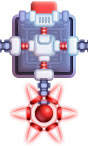 |
Block with maces - it has its own button. When the button is pressed then maces explode and holders go away. Other mechanics can be placed under the maces.
|
 |
Energy orbs - can be used as a mission to collect all orbs. But also can switch Orbox into attack mode when collect all of them.
|
 |
Spiky block - when Orbox rides near it sticks out spikes from all sides. The spikes go back after 3 steps. In attack mode Orbox can smash these spikes. But first have to stun the block by riding near. They participate in mission to destroy all spikes.
|
 |
Huge spiky block - this is big 4 tiles block. When Orbox rides near it sticks out spikes from all sides. Spikes are 2 tiles long. So they cover 16 tiles area when stick out. In attack mode Orbox can smash these spikes. But first have to stun the block. When Orbox rides near then only part of the block is stunned. Have to stun all 4 parts of the block.
Only after that this block can be smashed. It has very big explosion which also can smash other sick spikes. If destructive wave reached them. They participate in mission to destroy all spikes.
|
 |
Attack mode 1 - when Orbox collects all energy orbs(should be at least 8) on a level then it gathers attack ability. When Orbox in attack mode it can smash sick spikes - wall spikes, spiky orb, spiky block and huge spiky block.
|